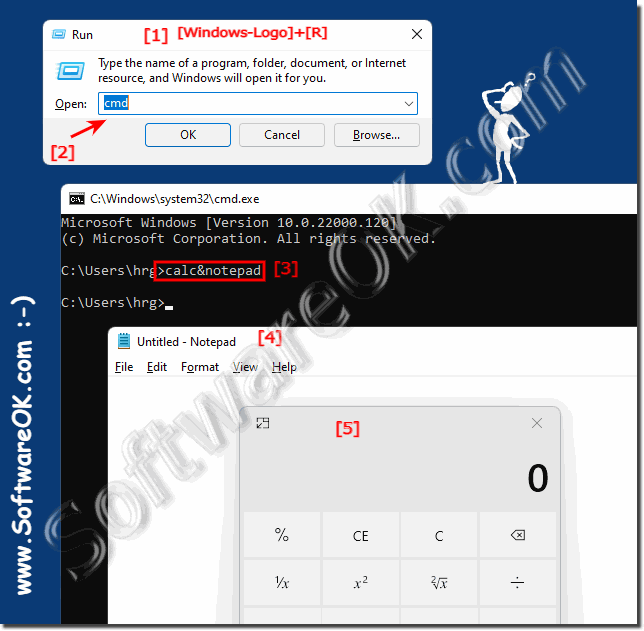Start two or more programs at the same time from the command prompt!
Starting two or more programs at the same time from the command prompt is pretty easy on Windows 11, 10, etc.!
Even if this function is not as advantageous as the one in
QTP run, runx, runa, runX, runA keyboard shortcuts , but still good to know that it cannot only be used on Windows 11, 10, 8.1, but also on MS Server 2022, 2019, 2016, ... You type your commands like this and think to yourself, I could calculate that and record it
in the free Windows Notepad .
Content:... see Image-1 )
(Image-1) Start two or more programs at the same time from the command prompt!
FAQ 76: Updated on: 26 August 2024 10:11
Windows
It is easy to format an external hard drive or USB stick via the command prompt / cmd.exe for MS Windows 11, 10, etc. Everyone probably knows how
Almost like under Linux and MAC OS, you can simply change the file attributes on Windows via the command line The standard procedure is familiar to everyone,
Using the command line it is also easy to synchronize your MS Windows OS with a www time server The simplest method for synchronizing with a time server
After changing the group policy, you can force an immediate update via the Windows 11, 10, or MS Server OS command line If you make a change in group
It is easy to fix any problems with wireless networks via the cmd.exe command line by resetting the TCP / IP on Windows 11, 10, and MS Server OS Case
You can also use a PowerShell command to shut down the computer on all Windows 11, 10, Desktop and Server OS Everyone probably knows shutdown in the
Practically the REN command to rename files, here are a few examples in the cmd.e / command prompt under Windows 11, 10, etc. This short renaming
»» My question is not there in the FAQ
Asked questions on this answer:
How can I use start to start programs with special command line arguments?
How can I start multiple programs at once and get an error message if one fails?
What happens if I use the start command without parameters?
How can I control the execution of programs from the command prompt?
What does the cmd /c command mean when starting multiple programs?
How do I open Command Prompt as administrator to start programs?
How do I specify the path to a program in the start command?
How can I start multiple programs at once from PowerShell?
How can I create a batch script that automatically starts programs in the correct order?
How can I start multiple programs in a single batch script?
How can I start multiple programs at once if I want to resize the window?
How do I make sure that one program starts first before another starts?
How can I open multiple programs in Windows using start?
How can I configure a program to stay in the foreground using start?
How do I add a delay between the start of multiple programs in a batch script?
How do I start programs in Maximized mode from Command Prompt?
How can I check if a program started successfully when I start multiple programs?
How can I start multiple programs at once and hide the command prompt?
How can I use start to open programs simultaneously in a batch file?
How do I use start and & to start programs at once?
How can I monitor the output of started programs in the command prompt?
How can I use start to start programs with predefined environment variables?
How do I use start in a batch script to open multiple applications?
How can I automate a batch script to start programs at the same time?
How do I use start to start programs and create a log file at the same time?
How can I correctly specify the path of a program in the start command?
How can I customize the startup order of programs when I open several from the command prompt?
What is the command to start two programs one after another?
What are the most common mistakes when using the start command for multiple programs?
How do I start programs from the command prompt when they require administrative privileges?
How can I use the start command to start programs on a remote computer?
How can I monitor system resources when multiple programs are running at the same time using start?
What do I do if a program does not start properly even though I use the start command?
How can I use the start command to start programs with different options?
How can I configure start to start programs with specific user input?
How do I use start to start programs in different windows with different priorities?
What do I do if start cannot start programs at the same time?
How can I monitor the start time of programs when I start several at once?
How can I use start to open programs with different window sizes?
How can I delay the execution of a program when I start multiple programs at the same time?
How do I specify a specific drive letter when starting a program?
How can I use start to associate programs with specific file types?
Can I create a batch script to start programs at once?
Can I start programs in separate windows of Command Prompt?
How can I customize a batch script to start programs with different priorities?
How can I use start to open programs in different resolutions?
How can I start a program in the background from Command Prompt?
What does the "" parameter do in the start command?
How can I use start to start programs in different working directories?
How do I start multiple programs at once from Command Prompt?
Keywords: windows, 11, 10, console, start, more, programs, same, time, from, command, prompt, function, Questions, Answers, Software